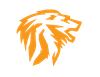Server Room Cooling Tips for SMB's

One often overlooked part of SMB IT Infrastructure is the Server Room / Wiring Closet and the HVAC implications. Often times we see SMB's especially prone to totally ignoring this very important aspect of your Network. We are talking about the one centralized room that houses and safeguards all your premise Telco and Network equipment. We understand that not all companies can build a perfect server room/closet, and often times you get the space that's convenient or available after the fact.
Network Switches, Servers, Firewalls, Hard drives all last longer and operate more optimally when the ambient temperature is within a specific optimal range. One small investment I always recommend, regardless of what cards you have been dealt, is a networked temperature monitoring device. This can be a lifesaver, when you don't have the means or funds to have big or redundant AC units and professional rack room design. Smaller rooms with a high density of equipment can very quickly get hot when cooling fails. If this happens overnight or on the weekend, the room temp can easily get above what is healthy for the equipment before anybody is even aware. Stories abound of walking into the room the following morning and it feeling like the Sahara Desert.
Installing a couple hundred dollar temp monitoring device, configured with a Max alarm temp trigger value, can send an email or alert to staff to quickly intervene. Meanwhile keeping your server room cool, preferably 65-70F will provide a buffer of time to remedy the situation. Best practice temperature range is usually between 65-80F, where the low side of this range is always preferred. 85F is the point where its highly advisable to shutdown equipment if a remedy is not in sight in the short term. Those who chose to keep the ambient temp on the high side of this range to pinch on energy costs, eliminates any time buffer for mitigation. This also increases wear and tear, failure rates, fan speed and decreases operating efficiencies. Studies clearly show, keeping your equipment cooler, drastically reduces hard drive failure rates, fan failures, and equipment reliability issues. When your goal is uptime and reliability, this cannot be overstated. It is important to note, that keeping the ambient temp too low, can create an environment where static thrives, place undue stress on AC units and wastes energy. So my recommended sweet spot is 65F for smaller SMB server rooms as a starting point.
On the opposite side of the spectrum, some data centers often times chose to run much hotter, knowing the money they save on cooling costs will outpace spending on equipment failure. Google is one known to do this. They knowingly build this into the Data Center design with easily replaceable blades, drives etc. The SMB space doesn't have this luxury. So spending a little extra on cooling that small space goes a long way. This also provides a larger temp buffer and time window to remedy failures, a little breathing room if you will. If you are set at 65F, and cooling goes down off hours, the 15 degree buffer buys SMB's more time. This along with lower equipment failure rates and energy savings on the equipment side can offset any small additional costs on electricity usage for a small SMB server/wiring room space. I always stress uptime and reliability when it comes to ambient temp, monitoring devices and room design. That being said, modern equipment can safely run alot hotter than in the past, but studies for example still show HD failure rates increase regardless.
If you have a low cost setup, and non optimal cooling, cheap monitoring devices can be the saving grace you need when things fail. It's amazing to me that Competitors, IT admins and SMB's never seem to think about or use these valuable devices. Its a drop in the bucket, an easy thing you can do to ensure extra visibility and protection into something that is always overlooked in the SMB space. When a company literally puts all its eggs in one basket (small server room), its imperative you do whatever you can to protect that equipment and ensure maximum uptime by spending a little time, money and thought on cooling and environment controls.
Stay cool my friends.