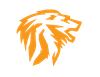reNgine Reconnaissance Suite and Vulnerability scanner Turnkey OVA.
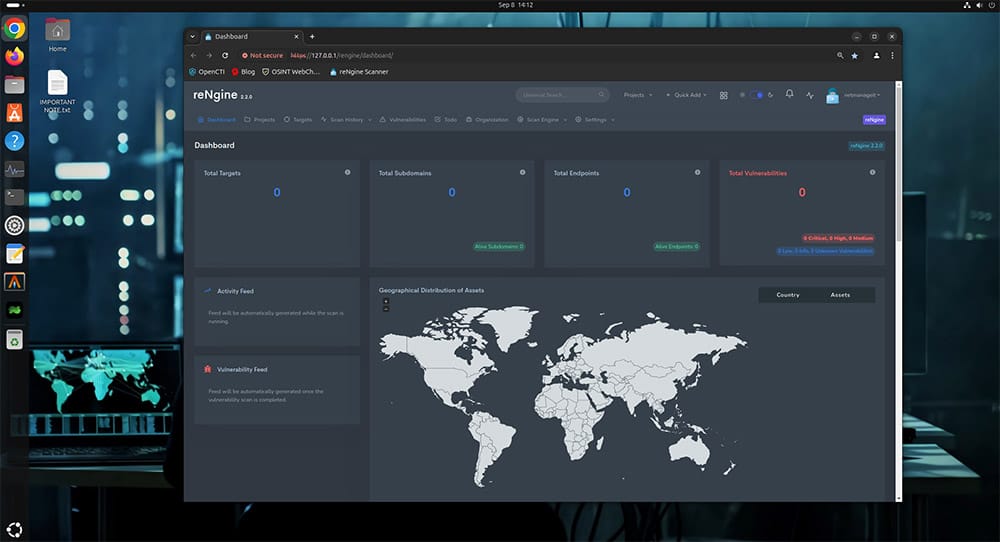
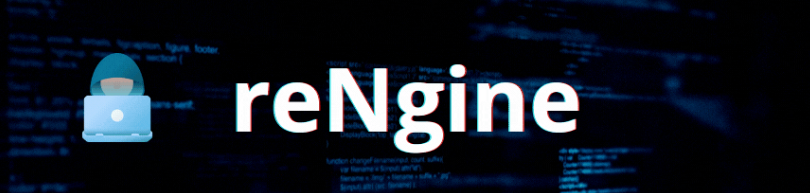
reNgine Easy Installation Setup using prebuilt VirtualBox OVA Template
UPDATE : Sept 8th 2024
Created a new OVA/VM appliance using Ubuntu 24.04 LTS desktop, with reNgine 2.2.0 installed and configured ready to go! Works much better, newest version fixed alot of bugs in the celery and scanning department!
Username and Passwords for system, keyring and reNgine Login is always
"netmanageit"
Click download link below and Enjoy!
So I have been following this project for a while, and it has come along way! It was terribly buggy when it first came out, and it has been afflicted with installer issues, and still takes some special nudging to get it working correctly! This is a rengine install howto, but without the time or problems!
So I figured I would take it up a notch and make a turnkey OVA template anyone can import using VirtualBox. Simply download the OVA file below and import into Virtualbox to get started!
Once the machine boots, there is no login needed, click on Chrome or Firefox and it will take you to the default 127.0.0.1 admin interface. There is an instruction file with the username and default passwords I set.
Important Info
The Ubuntu user is - "netmanageit" with a password of - "netmanageit".
Likewise, the default reNgine admin web login creds are as follows.
Username - "netmanageit" and Password - "netmanageit" respectively.
If you get a prompt for keychain auth, again everything is "netmanageit".
NOTE:
If you are going to use in production, change the .env file variables, passwords on all portions of guest VM, app and database logins etc. I also personally also like to throw something like Nordvpn and TOR/Anonymyzing tools, or use proxy configurations within the reNgine configuration if you want to go that route.
This app is going to blast a domain or ip to dig up everything it can, you do not want your IP or one you care about getting a bad reputation!
The only other configuration you need to do is load your favorite VPN/ Wireguard client, or go to the proxies configuration tab. Here you set your HTTP proxies it will use to scan with in a rotating fashion. I setup my own cloud farm of proxies using Squid I use for various other purposes. Otherwise you can use a commercial service, or just load a VPN Service Client on the Guest VM and enable it before scanning.
Other than that, for more information on Github, feel free to drop by and show your appreciation to Yogesh Ojha for all his hard work putting this project together! Click below to start the download.
NOTE : Be patient, I trimmed and zero'd all the space I could to compress it down as much as possible. Still it is a 10GB OVA file, even if the server does push it to you fairly quickly.
Happy Recon!