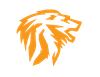Linux as your "Daily Driver"?

So whats this post all about? Well I thought I would discuss and give you my general thoughts on the viability of running Linux as your Main OS instead of Windows. Gone are the days of the complexity of installing, configuring and using Linux operating systems. I remember having to install drivers manually, or find optimal drivers that were not buggy etc etc. These days? Load a common Linux Distro on a USB stick, boot her up, and its a breeze to install.
The picture above is one of my laptops, a newer Dell XPS Plus, which is certified for Ubuntu 22.04 LTS, and your beginning to see this more and more. Perhaps another sign of Linux becoming more mainstream. Now I have loaded Linux on many different types of hardware over the last few years with almost no issues, it just detects the hardware and that is that! But occasionally, you would need to investigate and or create a work around to a buggy driver for instance. Really no different than Windows installed on less common hardware. With my dedicated field laptop I keep in my vehicle, a 4 year old Dell Vostro, which has Kubuntu 23.04 running perfectly.
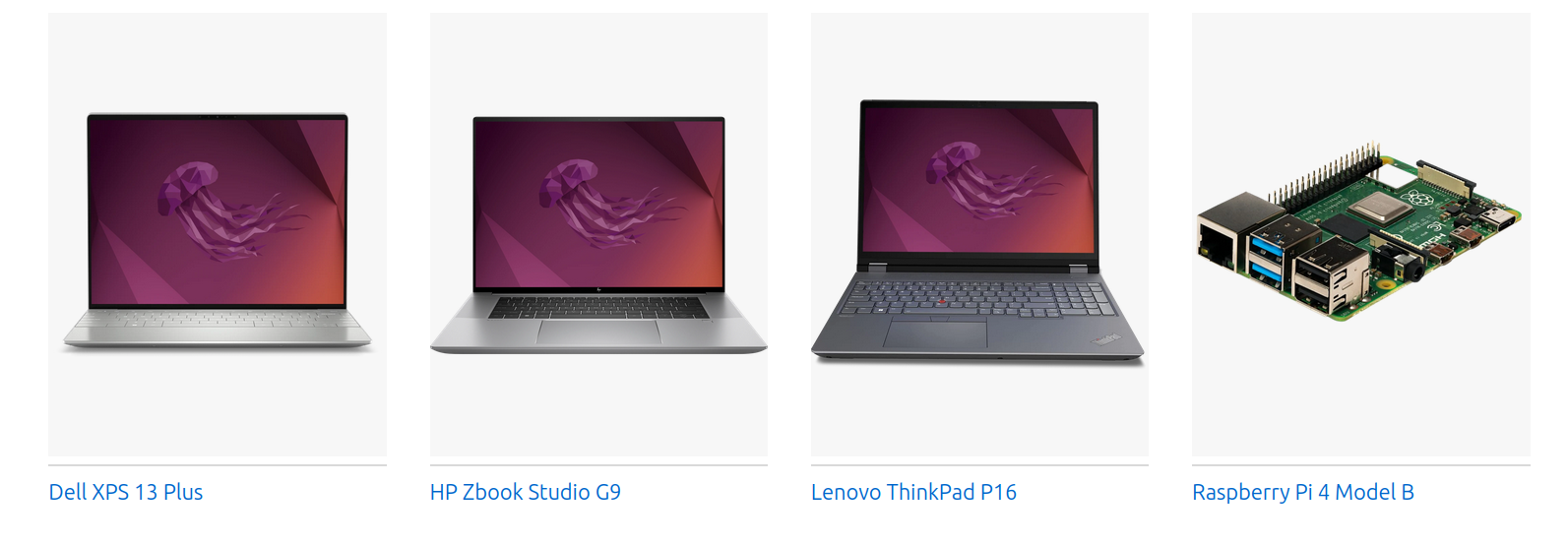
The Dell XPS Plus with Linux preinstalled is known as the "Developers Edition". The out of the box experience was just as simple as Windows, if anything, better. Less options and confusion, takes 1/5th the time to setup, as well as none of the Microsoft antics. Now lets discuss some of the reasons I love using Linux as my main OS now for years, and we can start with the Microsoft antics.
As someone who has supported and makes a living primarily off installing, configuring, and troubleshooting Microsoft products, there are a few things that has really been getting under my skin lately. I'm sure its also getting under your skin perhaps as well. :) Microsoft has been increasingly pushy and outright forcing user preferences and OS preferences and contantly changing things on its users. Things such as, updates to office and windows changing browser to Edge, Office opening links in Edge out of the blue from email URL links. MS software and Updates being forced upon its users is getting a bit out of hand. I could go on and on, as there are too many examples. Cough.... Teams Machine Wide Installer...
In Linux, you chose the Distro flavor, the many different GUI's (Desktop Environment), and have much more control and options for how the GUI works, responds and looks. When you set something, it stays that way. There also is very little to no telemetry being sent to the mother ship, and very little overhead. This makes Linux extremely fast and stable. Linux updates are applied in seconds, instead of well, you know the routine, "watching paint dry". I have never seen a Linux update go sideways like I have many times with MS updates.
Linux is very lightweight under the hood and incredibly efficient. So it can be run on old hardware and still run like a brand new i-7 desktop with SSD with windows on it. Now if you run it on something like a modern XPS Plus, well its just flat out lightning in terms of usability and response, even running multiple docker containers and VM's on the same hardware. Ok, so what about my apps?
"They don't make Linux apps for what I use."
There is two things that Linux isn't the best for, lets get that out of the way. Gaming and MS Office, sorta. Now sure, there are a lot of gamers on Linux, and software to make the process more seamless, but lets be honest. I have a dedicated gaming rig with Windows 11, just for that purpose, I realize it does that very well. Office? Well there are ways around that, in my case I use LibreOffice, and I find it works pretty well. Others have installed Office 2013/2016 with Wine or other Windows Emulation tools. For my email, I use an app called "Prospect Mail", essentially it is a wrapper for the 365 OWA portal. I have tried many different email apps, a few with native 365 exchange support, but I found this to work the fastest and without any issues.
That being said, I am going to give you a few examples of the tools I use on Linux that I love, and in many cases better than their Windows counterparts.
"Spectacle", a snip tool to make even Windows Snip tool jealous.
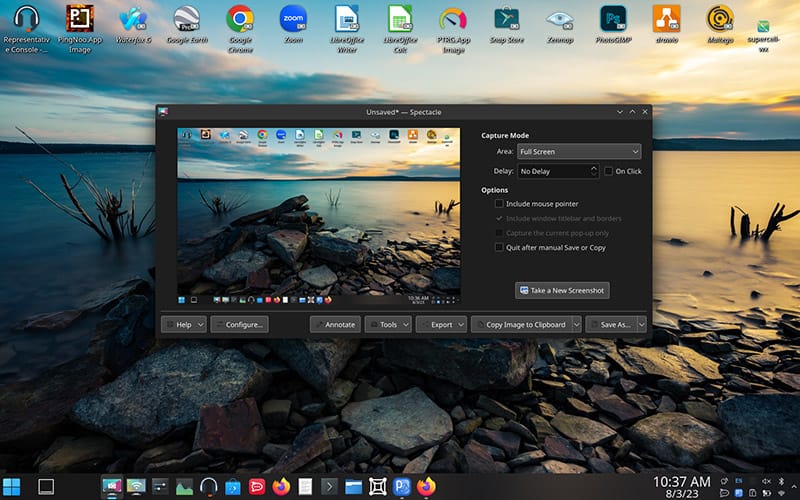
KRDC - One of many RDP/VNC clients available
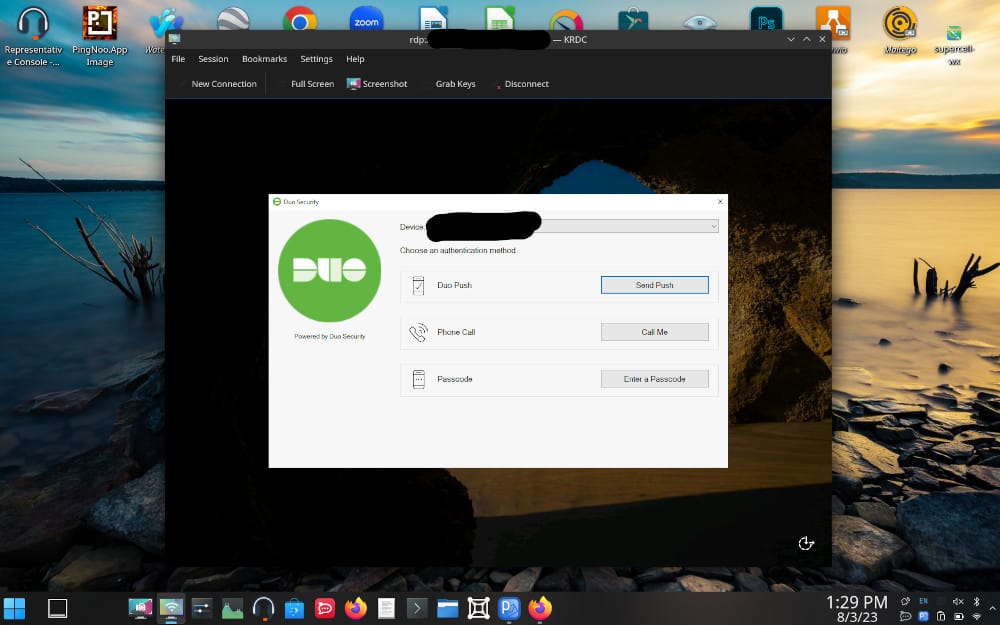
You can see above in the screenshot some obvious apps I have installed. All our RMM and remote access tools have native Linux desktop clients, Rocketchat, Zoom, Endpoint protection, even MS Teams has a wrapper.
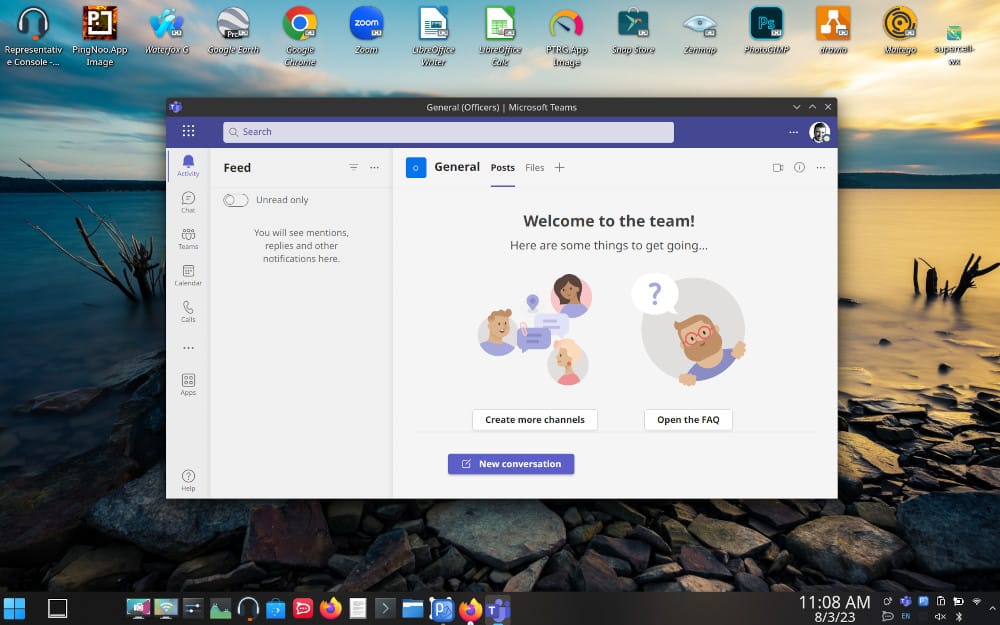
Almost all of these can be installed directly from the Software, Snap Store, Flatpak, Discover tool you have built into your Distro. Think MS App Store as a good comparison. The others are a simple downloadable .deb or .rpm, similar to a Windows MSI installer package. Any fairly common app is going to be found quickly and easily in the built in software/app tool.
The built in file browsers can handle SMB mapped drive connections just fine, but I like to use a separate tool called "SMB4K" which is gives me more options and control and this method for me works fantastic. Also Linux file manager tools also natively support many other protocols much better than Windows. ie. FTP, NFS, SFTP, CIFS or webdav protocols.
Some other mentions, Waterfox is a more secure and privacy oriented version of Firefox, which I have configured to use a Tor/Privoxy proxy gateway in our network, for easy quick anonymous surfing. Zenmap is like your typical Advanced IP/Angry IP scanner but more powerful. Maltego is an OSINT cybersecurity tool, and I even have GIMP with a modified add-on to make it look and function just like Adobe Photoshop! Gotta love it, as I find like most, the native Photoshop interface more user friendly than the native GIMP interface. Not to mention, its just what everyone is familiar with doing photo editing.
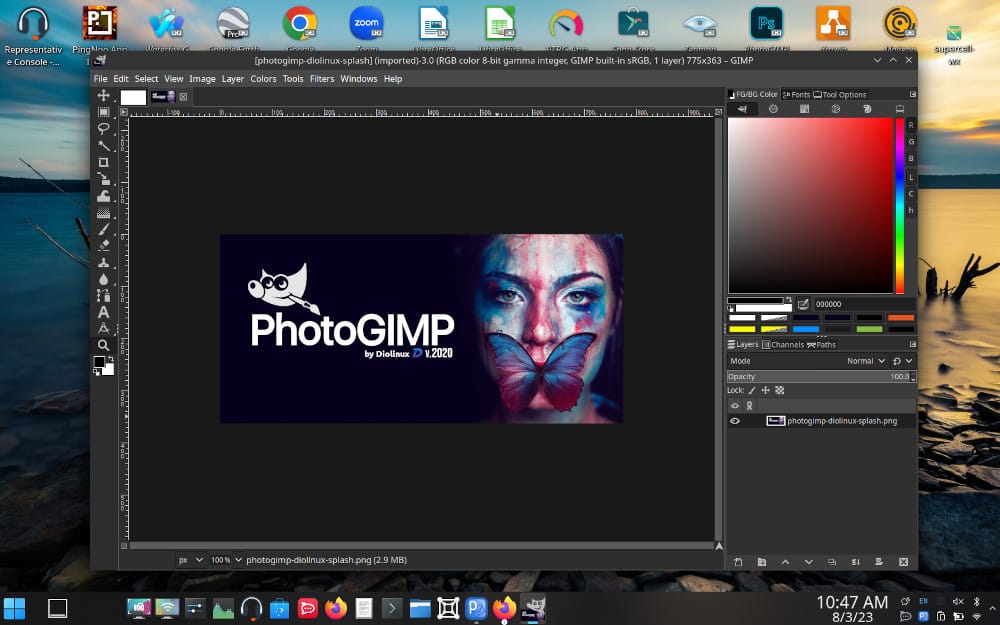
Some other things I use, Gnome Boxes, which is just like Virtual Box to run virtual machines. I have a ParrotOS VM (security related) where I keep a lot of the cyber tools self contained if you will, in a safer sand boxed environment. Rather than loading all those tools and dependencies on my host machine, its just cleaner/safer that way. I also use Docker extensively, just another way to quickly spin up tools that are a bit more complex than a single app setup. I mainly reserve this for all my more advanced cyber platforms/tools not included with Kali/Parrot.
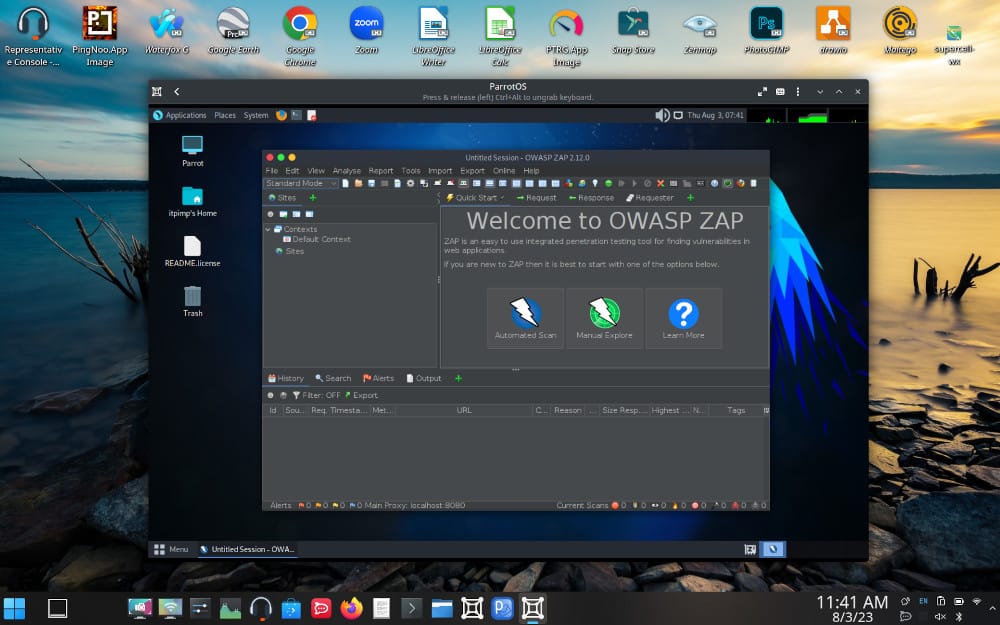
As you can see, the Windows like theme/skin I am using, looks pretty usable right? :) It doesn't scare off Linux newbies right? That's the thing, with Linux you have immense control to customize the OS exactly how you want it, it is a beautiful thing.
I would encourage those sitting on the fence, or haven't checked out Linux in years, give it a shot! Especially if you are in the Cyber Security field, as most of the pen-testing and Vulnerability tools are native to Linux. Once you go Linux and you no long are battling the "Microsoft knows best" aspect of Windows, you will wonder why you didn't switch sooner. :) Links to a few popular Distro downloads.
Dan