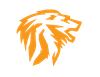How To use our Free Password Pusher Secure Site

Password Pusher, what is it you ask? It is a secure way to send Passwords to a person in an email without actually having the password itself in the email body where it is not secure. DO NOT EVER send passwords in an email or via SMS or any other non-secure method!
This site is secure in how it works, as depending on your password expiration settings, the secret link will expire in X number of clicks/views and or Days you set upon create a "password push" action. I will show you a quick usage of the site below.
One last note, as soon as the link/push expires either by exceeding max clicks/views or day duration set. The data is removed entirely from the server. Good practice is never send the user/account info in the same PWpush as the password. You only ever enter the password, and email the person the account name the password is for, and the secure link you copy and paste from the end of the PWPush Process.
Let's begin..
Go to the site https://push.netmanageit.com and you will be greeted by a simple screen with a Text Box on top. Here is where you enter your password or other sensitive data. Once done, click the "Push It!" button indicated by the red check mark. In this example I dragged the slider to set expiration to 2 days and or 3 views whichever comes first. You can drag the sliders in any combination you wish depending on your paranoia level. :)
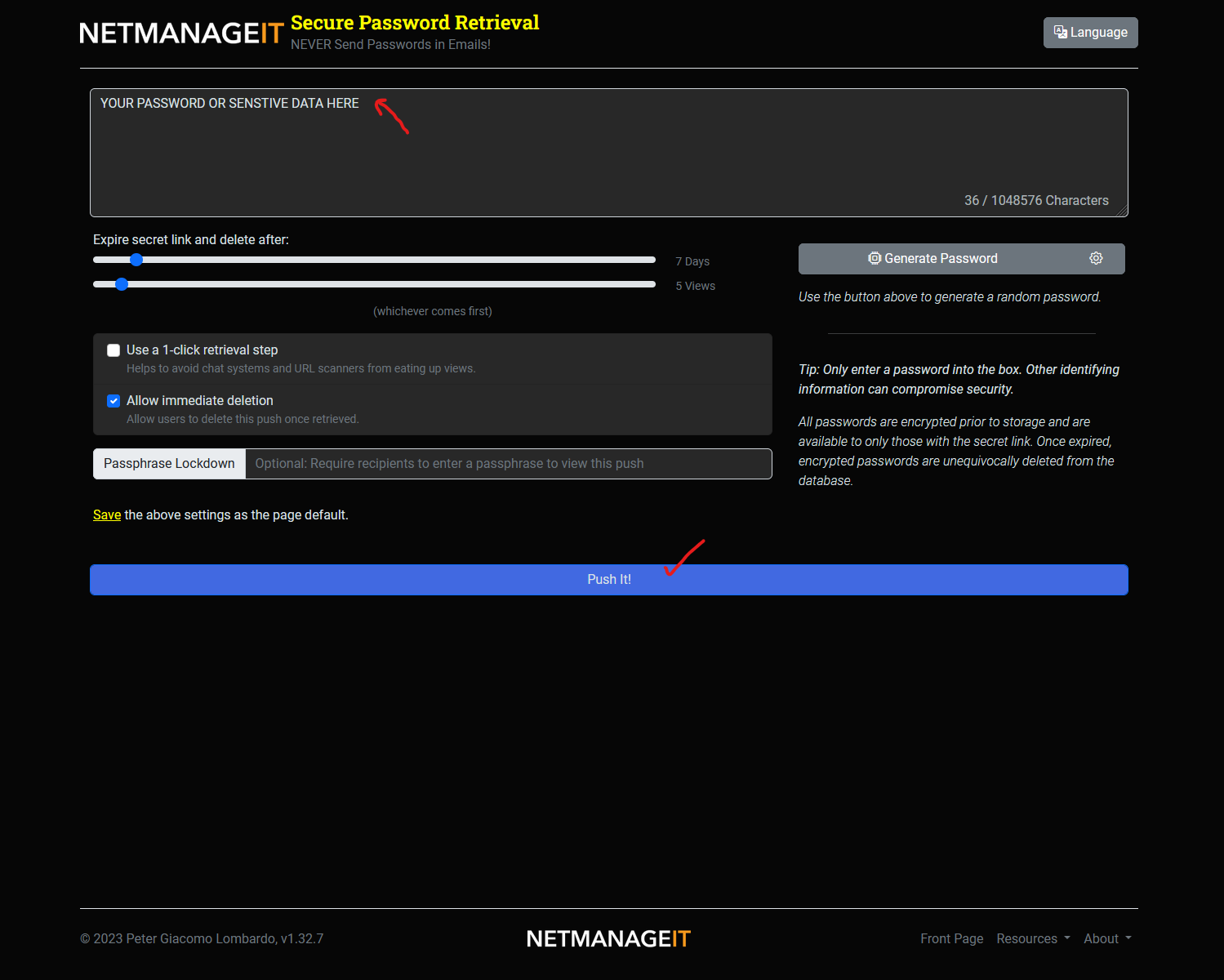
On the next screen you will be presented with a screen with a secret Link, click on the clipboard icon to the right to copy and paste it into your email. The user will click on this link to retrieve the password securely.
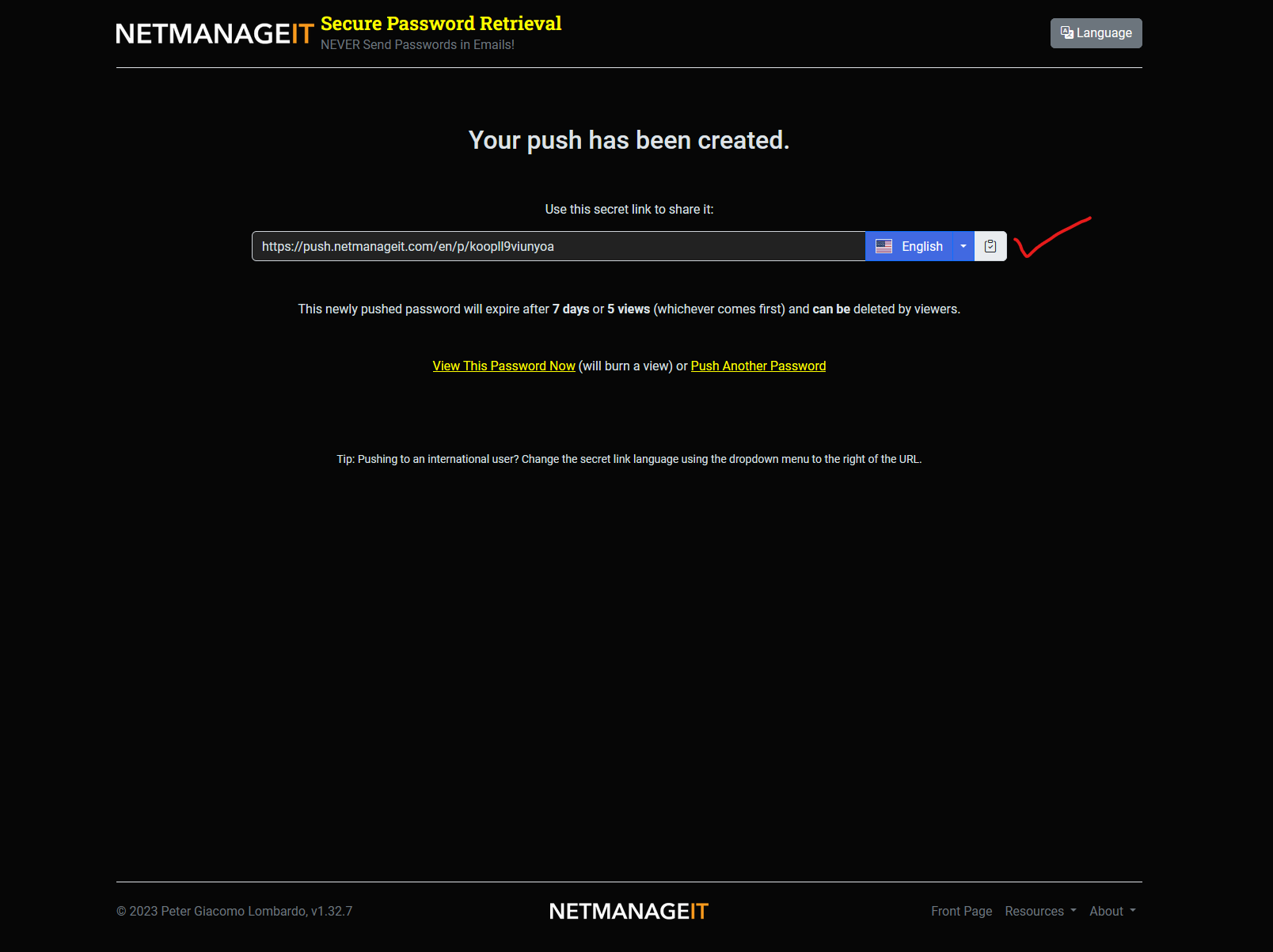
That's all there is to it! I created this site for our own internal use, and now for more and more customers who find this site very useful!
SECURITY NOTE: Even if a person knew the secret link. By the time somebody compromised your email account and views the secure email link, highly unlikely. Even then, the link and the data will have been long expired and removed permanently from the system. In this example, after 2 days or 3 views/clicks which ever comes first!