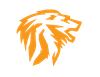Greenbone OpenVAS Turnkey OVA VM

I wrote an article in early 2023 on how to setup your own OpenVAS Open Source Vulnerability Scanner. While it was very helpful to most, you still had to go through the steps of installing Linux, updating it, installing docker, creating a docker compose file. Starting the stack, making sure there are no issues etc. etc. I decided to quickly build a Pre-configured and ready to go OVA! This newest version of Greenbone CE is also more polished and nicer in terms of the Auto Feed Updates, along with a better more intuitive UI.
This OVA is running Ubuntu 24.04 LTS Desktop, Docker, and the stack is ready to run, and the Feeds already updated. Literally import this OVA, boot it up, and your off to the races!
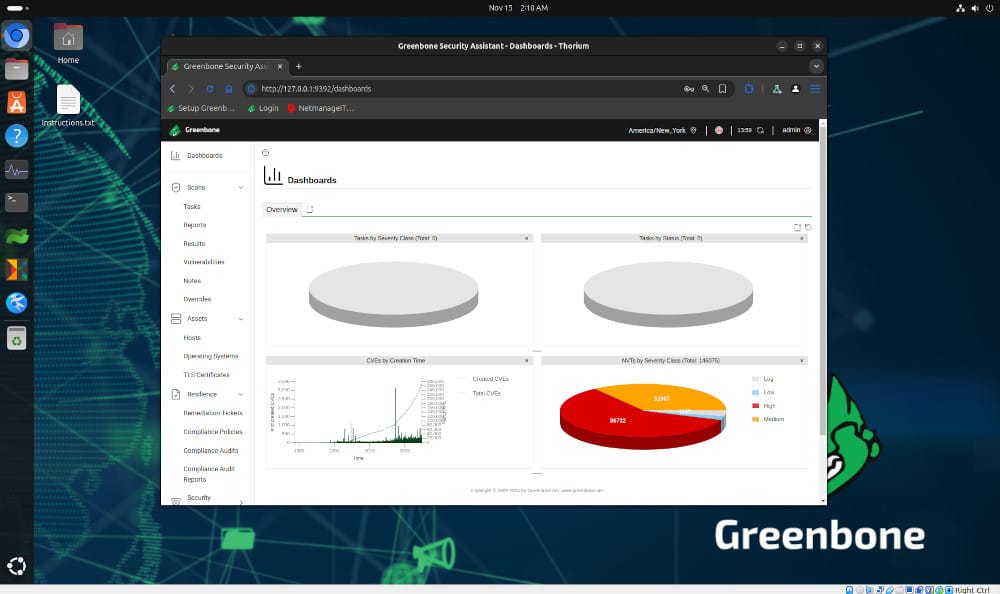
For further instructions, please see the "instructions.txt" file on the desktop for more details.
I set Ubuntu to auto-login, but for reference, the Ubuntu Admin user credentials are as follows:
Click on the Thorium Browser link in the dash, "upper left" and it will automatically land you at the Greenbone OpenVAS login page as the default browser start page.
The Default Greenbone Admin login credentials are as follows:
Enjoy!
Dan