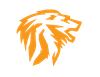Dell XPS 15 - 3540 , a really nice FAST laptop.

I do not usually do hardware reviews, nor do I plan on it. That being said, I was prepping a new very well equipped top of the line laptop for a customer, and wanted to benchmark it a bit for fun.
This laptop has the 13th Gen i7-13700H 13the Gen 14core/5ghz processor. 32GB RAM DDR5 4800mhz, 2TB Nvme SSD, and the Nvidia GeForce RTX 4060 8GB. It retails for around 2400-2500 dollars, but the street price is around 2k typically. I wanted to see what the benchmark's on this were, compared to say one of my main workstations, and also get an FPS reading in Fortnite. :) Who said work can't be fun? You want to do video editing and animation? No problem. Panning around in Blender 4.0.... piece of cake!
Playing rough Blender Animation before Rendering while panning camera on the XPS 15
I installed Novabench and ran a full test once through, as is, no tuning or multiple attempts. I did the same on my workstation, which is running an AMD Ryzen 5900x 12 core processor with 64GB DDR4 3600mhz of RAM. I also have a Nvidia GeForce RTX 3060 Ti with 8GB of RAM, and I run 2 smaller VM's in the background taking all of 12GB RAM.
Below is the Novabench results for the Dell XPS out of the box. Bios power set to default "optimized/balanced" with Windows power mode at balanced. Very impressed, especially when you see the numbers compared to a custom build desktop monster!
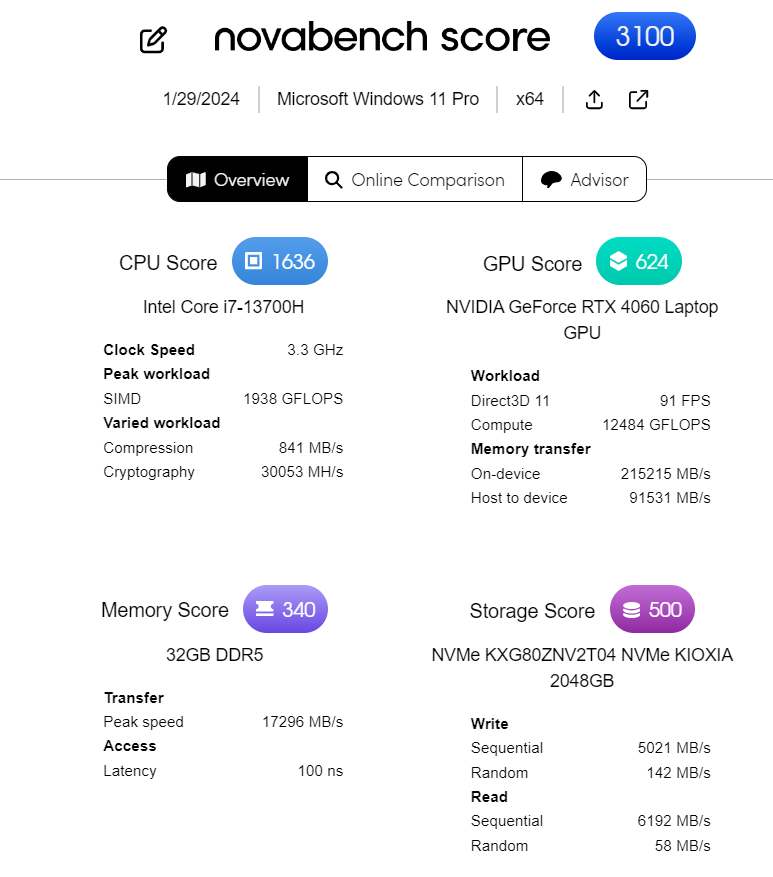
Next is the XPS with Bios Power mode set to "Performance", with Windows Power settings set to "Best Performance". You can see we did add a little bit to the numbers, but maybe added 5-6% to the performance. Even in this mode, the fan's were very quiet considering it was under heavy load. For most people, leaving it stock will give you great performance, while being whisper quiet.
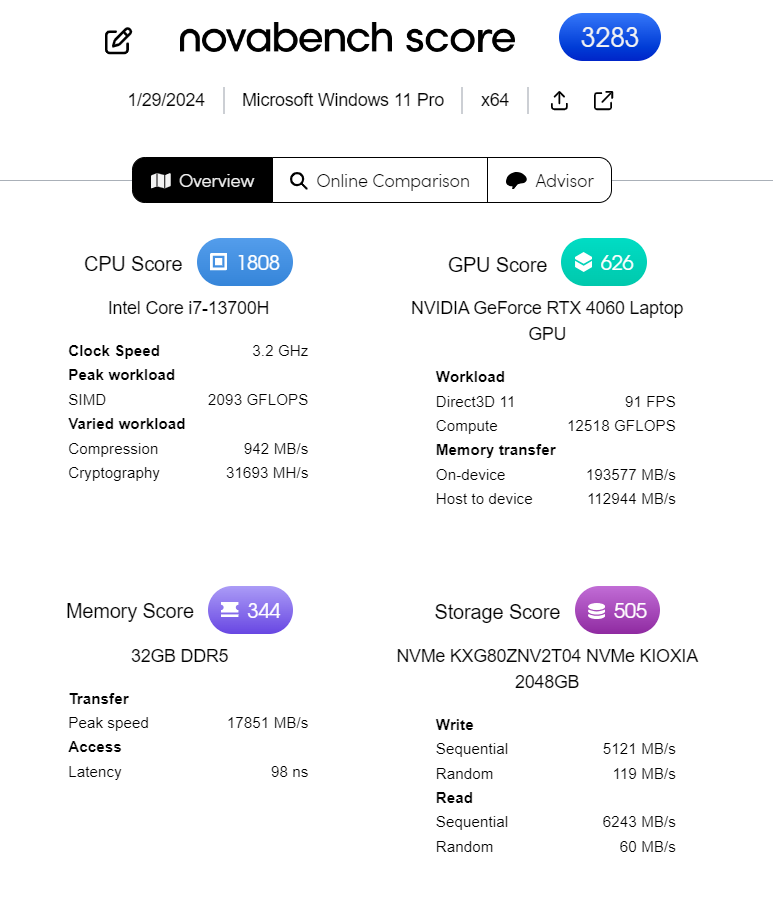
Finally below you see results from one of my custom workstations, which is about 1.5years old with a 3rd gen AMD Ryzen 5900x and 3600mhz DDR4 RAM, Windows power mode set to "Balanced".
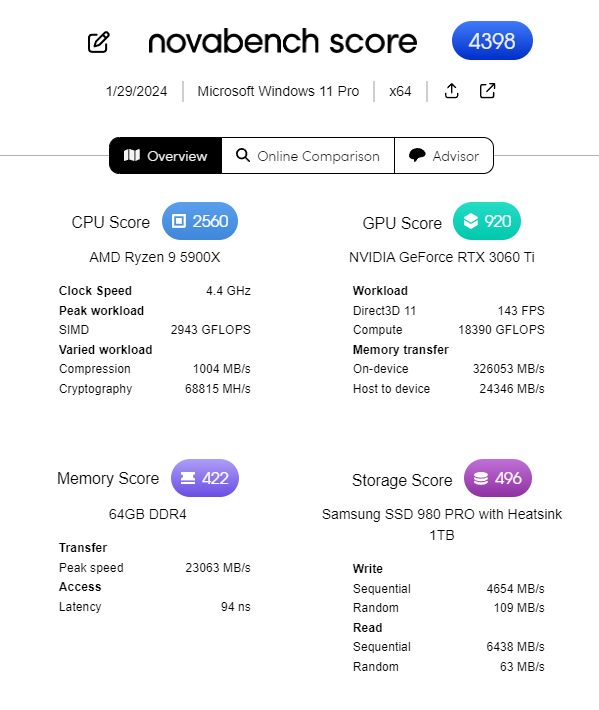
This is by no means a fair comparison, as its comparing Apples to Oranges, but it is to give you an idea how much power they are packing into small thin elegant laptops these days. This laptop will be used primarily for Video production editing on the go. You can see by comparing the CPU and GPU numbers, you looking at roughly a little more than two thirds the performance of my custom build PC.
Finally, I decided to throw Fortnite on there and get some real world FPS numbers and to see some real world GPU performance. At 1920x1200 resolution, with all settings on "EPIC" and maxed out in Fornite, I was getting a sustained 105-115fps reading. Butter smooth, and excellent graphics quality and speed, as it should be with that 4060 8GB in the laptop!

For comparison, on the AMD, running maxed settings and ray tracing enabled @ 3840x2160 on an ultra-wide, I get a consistent 120 fps. Again, different animals, but to say I am impressed, is an understatement.
Hope you enjoyed this quick write-up, and the build quality, feel and power on the Dell XPS 3540 is excellent. Would make an excellent laptop for anyone looking for maximum power on the go.
Till next time..
Dan